 Phishing is a form of fraud designed specifically to steal your identity. Usually, a phishing email will have a fake story that’s designed to lure you into clicking a link or button in the email or calling a phone number. The sender is trying to steal your identity by tricking you into revealing your password or other personal information.
Phishing is a form of fraud designed specifically to steal your identity. Usually, a phishing email will have a fake story that’s designed to lure you into clicking a link or button in the email or calling a phone number. The sender is trying to steal your identity by tricking you into revealing your password or other personal information.Examples and Preventions:

1.You cannot think that an email is valid based on the sender’s email address. It’s pretty easy to alter and is not an indication of whether the email is real or not. Hence, just keep yourself up to date with the latest news and information on phishing in order to spot the fake and the differences.

2.Some phishing emails will ask about your account numbers and passwords. However, many companies or financial institutions have mentioned that they will never ask you for the personal information such as IDs, passwords and

3.Sometimes, phishing emails will come with threats or warnings that your account is in danger of being deactivated if you don’t confirm your user information. Therefore, if you are in doubt then just call your customer service representative before you do anything foolhardy.

4.Many phishing emails have links that look valid, but send you to fraudulent sites instead. Therefore you better open a new browser window, then type the actual URL of the company or financial institution's website and log in to your account directly instead of clicking on those links provided by the email that typically ask for credit card and account numbers.
Useful tips:
Sometimes the easiest way to check is to enter a WRONG password. The fake site will accept it, and then you’re usually redirected to a page that says they’re having technical difficulties, so could you please log in back and check later?
Related links:
http://en.wikipedia.org/wiki/Phishing
http://images.google.com.my/images?hl=en&q=phishing+examples&gbv=2&aq=0&oq=Phishing+example
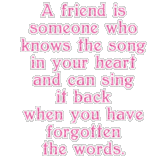
Your examples and preventions match together made me much easily to understand than other website..thanks for your information..^@^
ReplyDelete